Are you like me? Have you been sent/forwarded something that caused your “skeptical” alarms to go off? I graduated with a degree in Journalism, and I just can’t help myself from being a skeptic when faced with some wild and (truly) unbelievable story that is spreading like wildfire. If adults can be fooled, how about kids, wh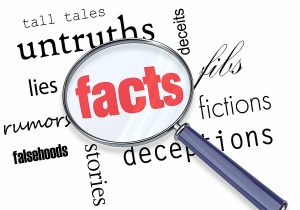 o often don’t have a clue where to go for “real” news. Growing up in an age of newspapers, where journalistic integrity was at least held up as the standard (whether always followed or not), older generations are more used to researching, asking questions, and challenging a source when something seems “off.” But our kids are getting most of their news from their feeds, and who knows what they are hearing and believing? In fact, Common Sense Media in an online report (with great infographics) found that “less than half of kids agree that they know how to tell fake news stories from real ones.”
o often don’t have a clue where to go for “real” news. Growing up in an age of newspapers, where journalistic integrity was at least held up as the standard (whether always followed or not), older generations are more used to researching, asking questions, and challenging a source when something seems “off.” But our kids are getting most of their news from their feeds, and who knows what they are hearing and believing? In fact, Common Sense Media in an online report (with great infographics) found that “less than half of kids agree that they know how to tell fake news stories from real ones.”
One encouraging item in the above-linked report is that kids tend to trust news from family more than any other source. If you want to help your teen become a THINKING consumer of news media, there are some things you can do. Commonsensemedia.org has some great resources and ideas. I usually go there for analysis of TV shows, and movies from a parent’s perspective (you’ll find out in detail why a movie is PG-13, or R-rated for instance). But they also have a lot of insightful articles about how we as parents can help our kids use media wisely and well. Two articles there that will give you some ideas on how to talk to your kids are: “How to Spot Fake News,” and “Teaching Kids Media Smarts During Breaking News.”

 parents
parents
